Written by Michael Calore & Gina Trapani
 Firefox 3 – available for download at 10am PDT Tuesday – is the culmination of a two-year quest to build the best browser ever. And while it’s not perfect, it comes pretty close.
Firefox 3 – available for download at 10am PDT Tuesday – is the culmination of a two-year quest to build the best browser ever. And while it’s not perfect, it comes pretty close.
The open-source web browser is the fastest and most secure version of Firefox yet. Significant improvements have been made to the way it uses your computer’s resources, so the memory leaks and other performance problems found in Firefox 2 have been stamped out. Text and image rendering have also been improved, and the underlying code for Gecko, the engine that draws the actual web pages on the screen, has been updated. There are also heaps of useful features that have been added for both power users and newcomers alike.
It’s faster than Microsoft Internet Explorer, but it’s not the fastest browser in the world – depending on who you ask, either Safari on the Mac or Opera 9.5 claims that crown. Firefox 3 is also incomplete by design – users can customize the browser, adding additional bells and whistles through downloadable extensions (see our list of recommended extensions for some ideas). But the basic version is powerful and fast enough for us to give it our highest recommendation.
Here’s why we think Firefox 3 is one of the most kick-ass software releases of 2008.
History, bookmarks and discovery
The most significant enhancement to Firefox 3 is also the most subtle. It’s the location bar, the text field at the top of the window where you enter the web address of your desired destination. Once a purely pedestrian feature, the location bar in Firefox 3 has been juiced up to the point where it is now central to the browsing experience.
Start typing a URL and the window leaps to your aid, searching the page titles and URLs in your browsing history and offering suggestions for the page you’re most likely looking for. Searches are instantaneous and happen as you type. Continue typing and your searches get narrower. Pick a URL from the list and Firefox will remember your choice. The next time you type that same term, your previous choice will appear near the top of the list, if not at the very top.
Early testers of Firefox 3 loved this new feature so much, they nicknamed it the “Awesome Bar.”
Much in the way Gmail’s powerful search box has replaced the old categorization paradigm of menus and folders for sorting and finding old e-mail messages, the Awesome Bar has largely replaced the need for a traditional bookmark filing system. Still, many users will continue to prefer the granular control and long term security afforded by a folder-based bookmark system. These users have not been ignored. With Firefox 3’s new bookmark manager, you can mark your favorite sites by “starring” them – click on the blue star in the URL bar and the page is automatically branded a favorite. Once favorited, bookmarks can be tagged and sorted into folders. You can also set up smart bookmark folders to display your most-visited sites, recently-favorited links or specific tags – just like similar smart playlists in iTunes.
Speed and performance
One of the biggest gripes about the previous version of Firefox was its often dreadful performance record. The browser grew so sluggish and unresponsive after a few hours of surfing that it became almost entirely unusable. The explosion of resource-sucking web applications over the last two years only made the problem worse. Wired.com addressed this stumbling block in an article in May of last year. At the time, Mozilla (the organization that makes Firefox) offered excuses ranging from outdated code to users running too many add-ons.
Whatever the wrinkles, they have been ironed out in the new release. Studies conducted by various sources over recent months show massive performance gains over previous versions of Firefox as well as competitors like Opera, Internet Explorer 7 and the Windows version of Safari.
We’ve been using the beta releases here at Webmonkey and Wired.com, and the consensus around the office is that speed, memory use and overall performance are all vastly improved in this version. Read the recent report by Mozilla’s Stuart Parmenter for the nitty-gritty details about the browser’s performance enhancements.
Security
 Firefox’s user base has traditionally been made up by the power users of the web’s elite – developers, software geeks and early adopters. But as the popularity of the browser has grown, it’s attracted casual users who tend to be less net-savvy and therefore more prone to attacks by phishing sites, malware and scripting attacks. This shift has prompted Mozilla to raise the bar on Firefox’s default security measures.
Firefox’s user base has traditionally been made up by the power users of the web’s elite – developers, software geeks and early adopters. But as the popularity of the browser has grown, it’s attracted casual users who tend to be less net-savvy and therefore more prone to attacks by phishing sites, malware and scripting attacks. This shift has prompted Mozilla to raise the bar on Firefox’s default security measures.
Firefox 3 introduces a new visual language to the browser security game. The subtle tinting and the tiny padlock icon in the location bar denoting a site’s safety are being phased out in favor of stark iconography and clearly defined, color-coded cues. Security warnings come in the form of the passport officer symbol used in international airport terminals worldwide. He shows up as a different color based on the level of security of the site you’re dealing with, and that color is matched by the large button on the left end of the location bar.
Verified, secure sites make the button glow green. Sites with very basic identity information show up as blue, and unverified sites show up as the default gray. Click on the color-coded button and you can see how often you’ve visited the website (if at all), information about the company that owns it and the link to its identity certificate.
Sites with invalid identity certificates show a yellow passport officer and an on-screen warning. Visit a known phishing or malware website and the page is blocked from loading, with a red passport officer and an explanation being shown instead. The list of known attack sites is maintained by the community and updated regularly.
Native look and feel
It’s a small enhancement, but it’s a noticeable one that many users will welcome. Older versions of Firefox were dressed in the same gray clothes no matter which operating system you ran. In Firefox 3, each OS gets its own skin for the browser. Mac users will see buttons, scrollbars and tabs that finally look not just “Macish” but entirely Mac-native. The same goes for a Windows XP version with green buttons and a Vista version with that OS’s glowing blue appointments. Ubuntu users even get a version that’s, appropriately, boxy and orange.
Also, on the major OSes at least, the back button is larger. Mozilla ran its own user tests and found that most people miss the back button with their mice. So, the team made it about 50% bigger.
A better fit for your workflow
For advanced web users, especially those who favor webapps like Gmail or Yahoo mail over their desktop counterparts like Outlook, Firefox 3 provides a more seamless integration into their modern workflow.
Application-specific links on web pages can be set to trigger webapps. For example, you can set up the browser so that clicking on a mailto link opens up in Yahoo Mail rather than in Outlook, or that a calendar event gets added to Google Calendar instead of iCal. This is an extension of what we saw when Firefox 2 asked you how you like to read your RSS feeds – in a desktop app, with Live Bookmarks or in an online tool like Bloglines or Google Reader.
There’s also support for running your webapps off-line. If you go through a quick set up procedure, you can answer messages in Gmail and work on a document in an online word processor, then sync up later when your net access is restored.
Finally, search is everywhere in Firefox 3. Not only are your bookmarks accessible directly from the location bar, but recent downloads and Firefox’s add-on library now have a search box. Most web-based tools use search as an essential component, and it’s because of this emphasis on dynamic search capability that Firefox 3 feels much more in tune with the way we expect our applications to behave on today’s web.

Power User’s Guide to Firefox 3

You already know about Firefox 3’s marquee new features, but now it’s time to dig deep and unearth the shortcuts, tweaks, and even Easter eggs that Mozilla marketing doesn’t mention. In honor of today’s official release of Firefox 3—at 10AM Pacific Time—let’s dive in past Firefox 3‘s most talked-about feature-set into its lesser-known power uses, tricks, and customizations.
Shrink the Super-sized Back Button
 The very first thing you notice in Firefox 3 is its extra large Back button. While it’s actually quite handy—less chance of missing your target!—if the Back button’s just too big for your tastes, it’s as easy as pie to reduce. Just right-click on Firefox’s toolbar, and choose Customize. In the dialog box, select “Use small icons.”
The very first thing you notice in Firefox 3 is its extra large Back button. While it’s actually quite handy—less chance of missing your target!—if the Back button’s just too big for your tastes, it’s as easy as pie to reduce. Just right-click on Firefox’s toolbar, and choose Customize. In the dialog box, select “Use small icons.”
Adjust the Smart Location Bar’s Number of Suggestions
 The Firefox 3 feature that you’ll get to know and love the most is the new smart location bar’s as-you-type suggestions that learn where you probably want to go as you browse. But if you’re feeling like the number of suggestions is too high or too low? Adjust it to your liking in Firefox’s configuration area. Here’s how.
The Firefox 3 feature that you’ll get to know and love the most is the new smart location bar’s as-you-type suggestions that learn where you probably want to go as you browse. But if you’re feeling like the number of suggestions is too high or too low? Adjust it to your liking in Firefox’s configuration area. Here’s how.
- Enter about:config into the address bar and hit Enter.
- Press the “I”ll be carefull. I promise!” button. (Because you will be.)
- Enter browser.urlbar.maxRichResults in the Filter field to reach this preference.
- Set it to your desired number of suggestions. Three shown here.
Here’s another way to adjust the location bar behavior with an about:config tweak.
Shift+Delete Mistyped URL Suggestions
 While the Smart Location bar is quite intelligent, if you enter an incorrect URL—say, to a page that doesn’t exist—Firefox 3 will still remember it and suggest it again later. (Garbage in, garbage out, as they say.) To remove a mistyped URL from your suggestion list forever, key down to the suggestion and type Shift+Delete. Update: This trick works for any form auto-complete entry, like if you mistype a username into a login form.
While the Smart Location bar is quite intelligent, if you enter an incorrect URL—say, to a page that doesn’t exist—Firefox 3 will still remember it and suggest it again later. (Garbage in, garbage out, as they say.) To remove a mistyped URL from your suggestion list forever, key down to the suggestion and type Shift+Delete. Update: This trick works for any form auto-complete entry, like if you mistype a username into a login form.
Ditch Obselete Extensions
Firefox’s philosophy seems to be “stay lean and mean and leave the extras to add-ons.” Nevertheless, Firefox 3 does bake in some functionality that makes some extensions you might love unnecessary. Here are five extensions you won’t need with Firefox 3.
Revert the “AwesomeBar” with Oldbar
 Firefox’s smart location bar (a.k.a. “AwesomeBar”)—which drops down a suggestion list of destinations as you type into it—is extra verbose and extra-tall, since it includes both web site titles and URLs. If you’re missing Firefox 2’s classic one-line drop-down look, the Oldbar extension can revert the “AwesomeBar” to something less awesome—or at least something that looks less awesome.
Firefox’s smart location bar (a.k.a. “AwesomeBar”)—which drops down a suggestion list of destinations as you type into it—is extra verbose and extra-tall, since it includes both web site titles and URLs. If you’re missing Firefox 2’s classic one-line drop-down look, the Oldbar extension can revert the “AwesomeBar” to something less awesome—or at least something that looks less awesome.
Trick Out Your Smart Bookmarks
 Like iTunes Smart Playlists and saved search folders in OS X and Vista, Firefox 3’s Smart Bookmarks are dynamic lists of URLs generated by certain search criteria. Here’s how to create your own collections of Smart Bookmarks using search parameters. Hint: Add the most frequent pages you visit on Lifehacker.com by bookmarking place:queryType=0&sort=8&maxResults=5&domain=lifehacker.com.
Like iTunes Smart Playlists and saved search folders in OS X and Vista, Firefox 3’s Smart Bookmarks are dynamic lists of URLs generated by certain search criteria. Here’s how to create your own collections of Smart Bookmarks using search parameters. Hint: Add the most frequent pages you visit on Lifehacker.com by bookmarking place:queryType=0&sort=8&maxResults=5&domain=lifehacker.com.
Set Gmail as Your Default Email client—Without an Add-on
 Firefox 3’s filetype handling mechanism can now associate web applications as well as desktop applications with certain files. This opens the door to possibilities like automatically launching links to ical files in your web-based calendar app, or opening your webmail when you click on email links. While most webapps have to catch up to Firefox 3 to enable this functionality, one we already know and love is already there. Here’s how to launch Gmail when you click mailto: links on web pages.
Firefox 3’s filetype handling mechanism can now associate web applications as well as desktop applications with certain files. This opens the door to possibilities like automatically launching links to ical files in your web-based calendar app, or opening your webmail when you click on email links. While most webapps have to catch up to Firefox 3 to enable this functionality, one we already know and love is already there. Here’s how to launch Gmail when you click mailto: links on web pages.
Say Hello to the Firefox Robots

You already know about the age-old Firefox about:mozilla Easter egg. Well, Firefox 3 has a new Easter egg that pays homage to its robot mascot. Type about:robots into the Firefox 3 address bar to get a fun page with a list of robot pop culture references, from I, Robot to Blade Runner to Battlestar Galactica to Futurama.
Enable Spellchecking in One-line Input Fields
 This tweak goes back to Firefox 2, but is still just as useful and functional in Firefox 3, especially if you’re a web writer. In about:config, set layout.spellcheckDefault value equal to 2 to enable spell-checking in single line input fields as well as textareas. (Less typos in your email subject lines and blog post titles!) Here are a few more Firefox about:config tweaks.
This tweak goes back to Firefox 2, but is still just as useful and functional in Firefox 3, especially if you’re a web writer. In about:config, set layout.spellcheckDefault value equal to 2 to enable spell-checking in single line input fields as well as textareas. (Less typos in your email subject lines and blog post titles!) Here are a few more Firefox about:config tweaks.
Mac Users: Add Favicons to Your Bookmark Toolbar
 Mac users who are rockin’ Firefox 3’s new slick Mac-like theme—but who miss their bookmarks’ favicons—can easily add web site icons to their toolbar with a little tweak.
Mac users who are rockin’ Firefox 3’s new slick Mac-like theme—but who miss their bookmarks’ favicons—can easily add web site icons to their toolbar with a little tweak.
For a bird’s-eye view of Firefox’s evolution over the last four years, see the history of Firefox 1.0 to 3.0 in screenshots. Then, see how Firefox 3 stacks up in performance tests in comparison to Safari, Opera, and Internet Explorer.
How are you tweaking Firefox 3 today when you install it? Give it up in the comments.
 Perhaps the most useful skill you can carry is knowledge of the local language.
Perhaps the most useful skill you can carry is knowledge of the local language.











 Birds do it, bees do it (we think), even
Birds do it, bees do it (we think), even 







 Firefox’s user base has traditionally been made up by the power users of the web’s elite – developers, software geeks and early adopters. But as the popularity of the browser has grown, it’s attracted casual users who tend to be less net-savvy and therefore more prone to attacks by phishing sites, malware and scripting attacks. This shift has prompted Mozilla to raise the bar on Firefox’s default security measures.
Firefox’s user base has traditionally been made up by the power users of the web’s elite – developers, software geeks and early adopters. But as the popularity of the browser has grown, it’s attracted casual users who tend to be less net-savvy and therefore more prone to attacks by phishing sites, malware and scripting attacks. This shift has prompted Mozilla to raise the bar on Firefox’s default security measures.

 The very first thing you notice in Firefox 3 is its extra large Back button. While it’s actually quite handy—less chance of missing your target!—if the Back button’s just too big for your tastes, it’s
The very first thing you notice in Firefox 3 is its extra large Back button. While it’s actually quite handy—less chance of missing your target!—if the Back button’s just too big for your tastes, it’s  The Firefox 3 feature that you’ll get to know and love the most is the new smart location bar’s as-you-type suggestions that learn where you probably want to go as you browse. But if you’re feeling like the number of suggestions is too high or too low? Adjust it to your liking in Firefox’s configuration area. Here’s how.
The Firefox 3 feature that you’ll get to know and love the most is the new smart location bar’s as-you-type suggestions that learn where you probably want to go as you browse. But if you’re feeling like the number of suggestions is too high or too low? Adjust it to your liking in Firefox’s configuration area. Here’s how. While the Smart Location bar is quite intelligent, if you enter an incorrect URL—say, to a page that doesn’t exist—Firefox 3 will still remember it and suggest it again later. (Garbage in, garbage out, as they say.) To remove a mistyped URL from your suggestion list forever, key down to the suggestion and type Shift+Delete. Update: This trick
While the Smart Location bar is quite intelligent, if you enter an incorrect URL—say, to a page that doesn’t exist—Firefox 3 will still remember it and suggest it again later. (Garbage in, garbage out, as they say.) To remove a mistyped URL from your suggestion list forever, key down to the suggestion and type Shift+Delete. Update: This trick  Firefox’s smart location bar (a.k.a. “AwesomeBar”)—which drops down a suggestion list of destinations as you type into it—is extra verbose and extra-tall, since it includes both web site titles and URLs. If you’re missing Firefox 2’s classic one-line drop-down look, the
Firefox’s smart location bar (a.k.a. “AwesomeBar”)—which drops down a suggestion list of destinations as you type into it—is extra verbose and extra-tall, since it includes both web site titles and URLs. If you’re missing Firefox 2’s classic one-line drop-down look, the  Like iTunes Smart Playlists and saved search folders in OS X and Vista, Firefox 3’s Smart Bookmarks are dynamic lists of URLs generated by certain search criteria. Here’s how to
Like iTunes Smart Playlists and saved search folders in OS X and Vista, Firefox 3’s Smart Bookmarks are dynamic lists of URLs generated by certain search criteria. Here’s how to  Firefox 3’s filetype handling mechanism can now associate web applications as well as desktop applications with certain files. This opens the door to possibilities like automatically launching links to ical files in your web-based calendar app, or opening your webmail when you click on email links. While most webapps have to catch up to Firefox 3 to enable this functionality, one we already know and love is already there. Here’s
Firefox 3’s filetype handling mechanism can now associate web applications as well as desktop applications with certain files. This opens the door to possibilities like automatically launching links to ical files in your web-based calendar app, or opening your webmail when you click on email links. While most webapps have to catch up to Firefox 3 to enable this functionality, one we already know and love is already there. Here’s 
 This tweak goes back to Firefox 2, but is still just as useful and functional in Firefox 3, especially if you’re a web writer. In about:config, set layout.spellcheckDefault value equal to 2 to enable spell-checking in single line input fields as well as textareas. (Less typos in your email subject lines and blog post titles!) Here are a
This tweak goes back to Firefox 2, but is still just as useful and functional in Firefox 3, especially if you’re a web writer. In about:config, set layout.spellcheckDefault value equal to 2 to enable spell-checking in single line input fields as well as textareas. (Less typos in your email subject lines and blog post titles!) Here are a 




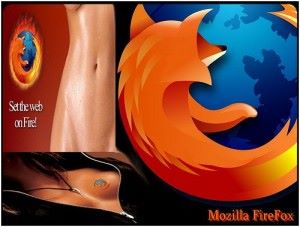 When it comes to Inter
When it comes to Inter