Written by positivesharing
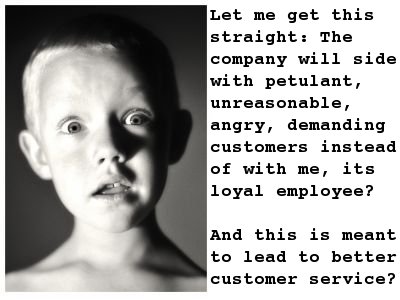
When the customer isn’t right – for your business
One woman who frequently flew on Southwest, was constantly disappointed with every aspect of the company’s operation. In fact, she became known as the “Pen Pal” because after every flight she wrote in with a complaint.
She didn’t like the fact that the company didn’t assign seats; she didn’t like the absence of a first-class section; she didn’t like not having a meal in flight; she didn’t like Southwest’s boarding procedure; she didn’t like the flight attendants’ sporty uniforms and the casual atmosphere.
Her last letter, reciting a litany of complaints, momentarily stumped Southwest’s customer relations people. They bumped it up to Herb’s [Kelleher, CEO of Southwest] desk, with a note: ‘This one’s yours.’
In sixty seconds, Kelleher wrote back and said, ‘Dear Mrs. Crabapple, We will miss you. Love, Herb.'”
The phrase “The customer is always right” was originally coined by Harry Gordon Selfridge, the founder of Selfridge’s department store in London in 1909, and is typically used by businesses to:
- Convince customers that they will get good service at this company
- Convince employees to give customers good service
Fortunately more and more businesses are abandoning this maxim – ironically because it leads to bad customer service.
Here are the top five reasons why “The customer is always right” is wrong.
1: It makes employees unhappy
Gordon Bethune is a brash Texan (as is Herb Kelleher, coincidentally) who is best known for turning Continental Airlines around “From Worst to First,” a story told in his book of the same title from 1998. He wanted to make sure that both customers and employees liked the way Continental treated them, so he made it very clear that the maxim “the customer is always right” didn’t hold sway at Continental.
In conflicts between employees and unruly customers he would consistently side with his people. Here’s how he puts it:
When we run into customers that we can’t reel back in, our loyalty is with our employees. They have to put up with this stuff every day. Just because you buy a ticket does not give you the right to abuse our employees . . .
We run more than 3 million people through our books every month. One or two of those people are going to be unreasonable, demanding jerks. When it’s a choice between supporting your employees, who work with you every day and make your product what it is, or some irate jerk who demands a free ticket to Paris because you ran out of peanuts, whose side are you going to be on?
You can’t treat your employees like serfs. You have to value them . . . If they think that you won’t support them when a customer is out of line, even the smallest problem can cause resentment.
So Bethune trusts his people over unreasonable customers. What I like about this attitude is that it balances employees and customers, where the “always right” maxim squarely favors the customer – which is not a good idea, because, as Bethune says, it causes resentment among employees.
Of course there are plenty of examples of bad employees giving lousy customer service. But trying to solve this by declaring the customer “always right” is counter-productive.
2: It gives abrasive customers an unfair advantage
Using the slogan “The customer is always right” abusive customers can demand just about anything – they’re right by definition, aren’t they? This makes the employees’ job that much harder, when trying to rein them in.
Also, it means that abusive people get better treatment and conditions than nice people. That always seemed wrong to me, and it makes much more sense to be nice to the nice customers to keep them coming back.
3: Some customers are bad for business
Most businesses think that “the more customers the better”. But some customers are quite simply bad for business.
Danish IT service provider ServiceGruppen proudly tell this story:
One of our service technicians arrived at a customer’s site for a maintenance task, and to his great shock was treated very rudely by the customer.
When he’d finished the task and returned to the office, he told management about his experience. They promptly cancelled the customer’s contract.
Just like Kelleher dismissed the irate lady who kept complaining (but somehow also kept flying on Southwest), ServiceGruppen fired a bad customer. Note that it was not even a matter of a financial calculation – not a question of whether either company would make or lose money on that customer in the long run. It was a simple matter of respect and dignity and of treating their employees right.
4: It results in worse customer service
Rosenbluth International, a corporate travel agency, took it even further. CEO Hal Rosenbluth wrote an excellent book about their approach called Put The Customer Second – Put your people first and watch’em kick butt.
Rosenbluth argues that when you put the employees first, they put the customers first. Put employees first, and they will be happy at work. Employees who are happy at work give better customer service because:
- They care more about other people, including customers
- They have more energy
- They are happy, meaning they are more fun to talk to and interact with
- They are more motivated
On the other hand, when the company and management consistently side with customers instead of with employees, it sends a clear message that:
- Employees are not valued
- That treating employees fairly is not important
- That employees have no right to respect from customers
- That employees have to put up with everything from customers
When this attitude prevails, employees stop caring about service. At that point, real good service is almost impossible – the best customers can hope for is fake good service. You know the kind I mean: corteous on the surface only.
5: Some customers are just plain wrong
Herb Kelleher agrees, as this passage From Nuts! the excellent book about Southwest Airlines shows:
Herb Kelleher […] makes it clear that his employees come first – even if it means dismissing customers. But aren’t customers always right? “No, they are not,” Kelleher snaps. “And I think that’s one of the biggest betrayals of employees a boss can possibly commit. The customer is sometimes wrong. We don’t carry those sorts of customers. We write to them and say, ‘Fly somebody else. Don’t abuse our people.'”
If you still think that the customer is always right, read this story from Bethune’s book “From Worst to First”:
A Continental flight attendant once was offended by a passenger’s child wearing a hat with Nazi and KKK emblems on it. It was pretty offensive stuff, so the attendant went to the kid’s father and asked him to put away the hat. “No,” the guy said. “My kid can wear what he wants, and I don’t care who likes it.”
The flight attendant went into the cockpit and got the first officer, who explained to the passenger the FAA regulation that makes it a crime to interfere with the duties of a crew member. The hat was causing other passengers and the crew discomfort, and that interfered with the flight attendant’s duties. The guy better put away the hat.
He did, but he didn’t like it. He wrote many nasty letters. We made every effort to explain our policy and the federal air regulations, but he wasn’t hearing it. He even showed up in our executive suite to discuss the matter with me. I let him sit out there. I didn’t want to see him and I didn’t want to listen to him. He bought a ticket on our airplane, and that means we’ll take him where he wants to go. But if he’s going to be rude and offensive, he’s welcome to fly another airline.
The fact is that some customers are just plain wrong, that businesses are better of without them, and that managers siding with unreasonable customers over employees is a very bad idea, that results in worse customer service.
So put your people first. And watch them put the customers first.







































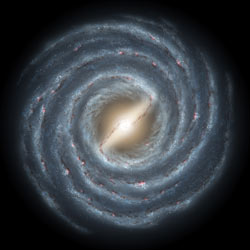
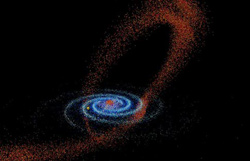

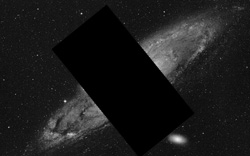 The disk is bent, warped, probably due to
The disk is bent, warped, probably due to 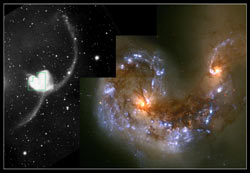

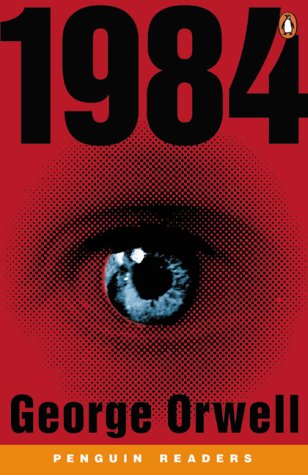



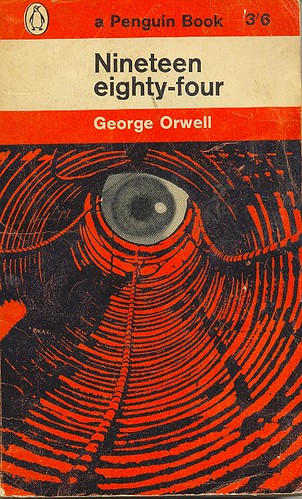


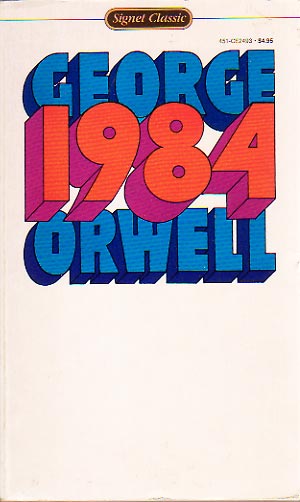



 Set Up FTP Access: First, tick the checkbox next to File Sharing. By default this just enables simple file sharing on your home network, so you’ve got a few more steps to enable the FTP that we’ll be using in our faux Back to My Mac setup. Next, hit the Options button, tick the checkbox next to Share Files and Folders using FTP, and then hit Done. (As you can see, there’s a small warning under the FTP option alerting you that your FTP logins and file transfers are not secure. You still need a password to access the files, but the transfer of the files themselves is not encrypted.)
Set Up FTP Access: First, tick the checkbox next to File Sharing. By default this just enables simple file sharing on your home network, so you’ve got a few more steps to enable the FTP that we’ll be using in our faux Back to My Mac setup. Next, hit the Options button, tick the checkbox next to Share Files and Folders using FTP, and then hit Done. (As you can see, there’s a small warning under the FTP option alerting you that your FTP logins and file transfers are not secure. You still need a password to access the files, but the transfer of the files themselves is not encrypted.) When you return to the Sharing pane, you’ll notice that you’re able to choose which folders are shared. You can set it to share the root of your hard drive if you want to share everything on your computer, or you can just go through and choose a few important folders you want to make sure you’ve got access to. Again, you can choose which users are able to access your files, as well as what kind of access each user-type has (read and write, read only, and write only). Choose whichever makes more sense for what you want.
When you return to the Sharing pane, you’ll notice that you’re able to choose which folders are shared. You can set it to share the root of your hard drive if you want to share everything on your computer, or you can just go through and choose a few important folders you want to make sure you’ve got access to. Again, you can choose which users are able to access your files, as well as what kind of access each user-type has (read and write, read only, and write only). Choose whichever makes more sense for what you want. We’ve covered port forwarding
We’ve covered port forwarding  So now that you’ve done all the legwork, how do you make use of it all? If you’ve followed all of the setup, screen sharing and file access is simple.
So now that you’ve done all the legwork, how do you make use of it all? If you’ve followed all of the setup, screen sharing and file access is simple. When it’s time to access your home PC, run the app, then enter the address of your home computer (either the external IP address or the domain you set up above). After a second, Screen Sharing should display an exact replication of your home desktop, and you can use programs or check an email on your home computer just like you would if you were sitting in front of it.
When it’s time to access your home PC, run the app, then enter the address of your home computer (either the external IP address or the domain you set up above). After a second, Screen Sharing should display an exact replication of your home desktop, and you can use programs or check an email on your home computer just like you would if you were sitting in front of it. Access Your Files: To access any of the files on your home computer, you’ve got a couple of options. If you’re really interested in using Finder so that you’re really rolling with true Back to My Mac style, you can; just open Finder, click on Go -> Connect to Server, enter in the address of the FTP server you set up above (for example, ftp://backtomymac.selfip.com:21), and then enter your login information. It even handles Quick Preview on those remote files.
Access Your Files: To access any of the files on your home computer, you’ve got a couple of options. If you’re really interested in using Finder so that you’re really rolling with true Back to My Mac style, you can; just open Finder, click on Go -> Connect to Server, enter in the address of the FTP server you set up above (for example, ftp://backtomymac.selfip.com:21), and then enter your login information. It even handles Quick Preview on those remote files. In reality, Finder isn’t the best way to connect to and browse your filesystem over FTP. You’re better off using an FTP client like the very popular freeware
In reality, Finder isn’t the best way to connect to and browse your filesystem over FTP. You’re better off using an FTP client like the very popular freeware