Written by Andrew Couts
Backup your files and access them from anywhere with the 5 best cloud storage services compared, including Dropbox, Amazon Cloud Drive, and Windows Live SkyDrive.

The dawn of the cloud computing era is upon us. Each day a new service arrives that moves to decentralize our data. This new way allows us to live unencumbered by the constraints of internal data storage. With these services, never again will you have to say, “Oh, I forgot that on my home computer.” Instead, your most important files, like pictures, videos and music, will be accessible from anywhere. But for the uninitiated user, choosing a quality service can be a daunting task. We’ve rounded up five of the best cloud storage services currently available so you can pick the one that suits your data storage needs the best.
 Box
Box
The first thing you notice about Box (formerly known as Box.net) over its competitors is its design, which echoes that of Twitter, Facebook and a wide variety of social media tools out there. “Simple, Secure Sharing,” says the Box website. This service isn’t about storing your resume, it’s about sending it out.
Box offers new individual customers three separate account levels. Like Amazon (below), Box offers a free account version, which provides 5GB of total storage space, and allows users to upload files that are up to 25MB apiece. For 25GB of storage and 1GB file uploads, Box charges $10 per month; the 50GB/1GB option costs $20 per month.
Box also offers a “business” account, which provides 500GB of storage, or an unlimited “enterprise” level account.
Sign-up is simple, and can be done from the Box homepage. Like many services, it does require clicking through a confirmation email to complete sign up.
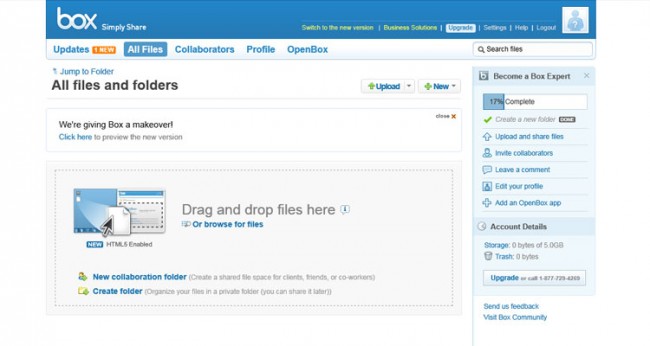
Box allows users to create private folders, or to easily share files and folders with others: Just click the “share” button, and you’re given a direct link to the file or folder. Uploading files is also simple and straightforward: Drag the files onto the browser window to initiate upload.
In addition to storing files, Box provides a number of applications, like Web Documents and Zoho, an online productivity suite. Box also offers a solid app for the iPad and iPhone, which provides much of the service’s functionality on the go. Users can also connect to an Apple-Air-Print-enabled printer for wireless printing.
Out of all the sites, Box is easily one of the most user-friendly, especially for those who aren’t as familiar with this type of service.
The lowdown: Free 5GB, fast uploads, simple functionality, well-designed site
 SOS Online Backup
SOS Online Backup
Far more robust than any of the other options, SOS Online Backup is a serious tool for anyone with a large amount of important data to keep secure.
Unlike other services, SOS doesn’t offer any free storage. Pricing plans start at $9.95 per month or $79.99 per year for 50GB, which is accessible from up to five computers. A 100GB plan costs $99.95 per year. SOS also offers two- and three-year pricing options at discounted rates.
Uploading to SOS can be done in a number of different ways. Classic View allows for the highest level of control, with drag-and-drop options and full-system browsing. Users can also use the SOS wizard, which scans a computer for files that are most often chosen for backup, like pictures, videos and music.

SOS’s Live Protect feature enables users to select particularly important files for monitoring by the SOS system. These files are automatically backed up on the online server to ensure they are never lost. Automatic backups can be scheduled from one daily to hourly, depending on user preference.
Like most other options on this list, SOS sharing is simple, with links generated for specific files or folders. SOS also offers an easy-to-use iPhone app, which can be used to download, view and share files on the go.
The lowdown: Best overall for high-volume back ups, simple sharing and archiving features, no free opti
 Dropbox
Dropbox
Simple but full-featured, Dropbox is one of the best deals for heavy users, and has the functionality to satisfy everyone from tech junkies to Grandma.
Unlike Box, Dropbox requries users download an application to use the service. The app is, essentially, just a folder on your computer where you can place files you want to back up. But it also opens up further functions for easy file uploads.
Once a file is placed in the Dropbox folder, it’s automatically uploaded to the Dropbox cloud. From there, the data is accessible for download through the Dropbox website. Files can be added to Dropbox simply by right clicking, and choosing the “Dropbox” selection, or by dragging the file or folder into the Dropbox desktop icon.
Another handy feature with Dropbox is that uploaded files are monitored by the service. Anytime a file is updated, a new version is saved online. Fortunately, Dropbox tracks all changes made to every uploaded file, and allows users to revert to older version if necessary.
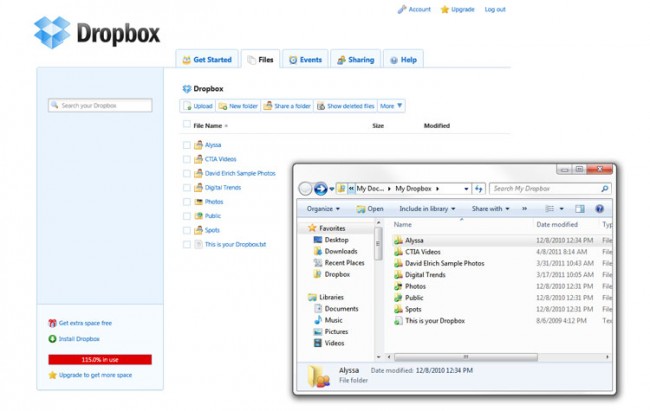
Dropbox also automatically detects photo files, and makes them available in a gallery view, which makes the service a great alternative to Facebook, Flickr, Imgur, or any other photo storage site.
With the Dropbox mobile app, which is available for iPhone, iPad, Android and Blackberry devices, users can download stored files for easy transport. Photos and video taken with a mobile device can also be easily uploaded to Dropbox straight from the handset. Files can also be easily shared through the mobile app — just type in the recipients’ email address, and click “send.” The Dropbox website also allows for easy sharing.
Dropbox offers 2GB for free, and charges $10 per month for 50GB of storage, or $20 per month for 100GB.
The lowdown: Best deal for users with multiple computers or mobile devices, simple usability, less free storage offered than some other services.
Amazon has long offered cloud storage under the label S3 — but S3 isn’t made for the average consumer. Amazon’s new Cloud Drive, announced just last week, is.
Anyone who has an Amazon.com account is already registered to use the Cloud Drive. All users get 5GB free, right off the bat. Additional storage options are available for the equivalent of $1 per gigabyte: 20GB costs $20 per year, 50GB costs $50, all the way up to 1TB ($1,000).
While any type of file can be loaded onto the Cloud Drive, the service is built to work with the Cloud Player, which makes it possible to stream any music files uploaded to the Cloud Drive from any computer, or from the mobile app for Android-based devices.
For users interested in using the Cloud Player, or anyone who just wants an online locker for their music, Amazon sweetens the deal by offering any music purchased through its site to be automatically downloaded and stored directly in the Cloud Drive for free.
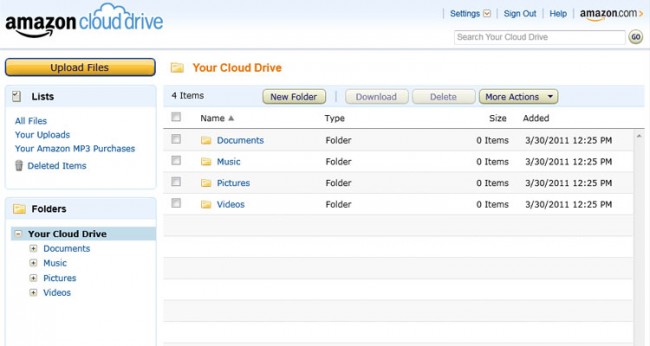
Uploading and downloading files is done through an explorer window, and is fairly easy and stress free. The service isn’t great, however, for large backups, as it is evidentially impossible to upload entire folders without selecting each file individually.
Other downsides include no file-sharing options, the interface is bare-bones, and its privacy features are nearly non-existent, compared to other services.
The lowdown: Works great for the casual user, fast upload and downloads, can be used for streaming music, not great for full backups, no privacy guarantee.
 Windows Live SkyDrive
Windows Live SkyDrive
Launched in 2007, this stellar option is one of the best 100-percent free services available. Essentially Microsoft’s answer to Google Docs, Windows Live SkyDrive offers anyone with a Hotmail address or other Windows Live account access to 25GB of online storage at no cost.
Files can easily be uploaded and organized to the users’ liking. Data is stored in either Public, Private or Personal folders, so users can decide who, if anyone, can access the files. Sharing with SkyDrive is as straightforward as any other service, and can be done simply be e-mailing access rights to other users through the site. If they accept the invite, then they have access. The administrator can allow other users editing rights, or mark a file as read-only.
Free access to the Microsoft Office web apps suite serves as one of the biggest bonus perks of using SkyDrive. Through SkyDrive, users can create Microsoft Word, Excel, Powerpoint or OneNote documents without having to pay for the pricey desktop software.

Another added benefit is SkyDrive’s integration with Hotmail, which allows users to send up to 200 photos at a time, without having to worry about pesky attachments or e-mail size caps.
SkyDrive can also be connected with Windows Live Mesh, which syncs photos and videos between a user’s computer and SkyDrive.
The only major downside to SkyDrive is the 25GB storage cap. It’s a great amount to receive for free, but if you’re wanting to backup your entire computer, SkyDrive is the wrong service.
The lowdown: 25GB free, great all-around functionality, Microsoft Office Web apps access, low storage space cap
Bonus: outsmarting a child the old fashioned way

Great overview of these services but I have to be honest, I’ve never even heard of Windows Live SkyDrive. 25GB of free storage online is pretty amazing. I’m a little leery, however, that it’s so tied to HotMail and Microsoft in general. Still, though, for someone that just needs some basic backup it seems like a great service to consider. I’ll have to pass it along to my readers.
Thanks for the write up!
Travis
I use the cloud from Thexyz Network and an very impressed with the service. http://www.thexyznetwork.com/cloud-backup.php
Nice review and so helpful.I opt for SafeCopy backup.They are cost effective and so efficient and more to that if i delete any file of mine by mistake,i can recover them back by just a few clicks because they keep deleted files forever.And more to that now i can backup multiple computers on a single account.
I am surprised that Sugarsync didn’t make it into this article. I personally have been using them for a long time now and am more than happy. Not only are they cheaper than most of its competitors, they also offer by far the best product in the market today. I did try out most cloud storage providers in the past and after experimenting for quite some time I decided to stay with Sugarsync.
Also, if you use the following link to sign up for Sugarsync, you now get 5.5 GB of free online storage forever: https://www.sugarsync.com/referral?rf=ejjfpyq3n6nmz
I am surprised too. Sugarsync is the best cloud storage provider I have tried so far.
Dear, nice Blog, i will recommend! I have bookmarked for future reference! Best regards
Sugarsync is the way to go. It has the largest free storage around and is as seamless as dropbox (maybe better). You can start with 5.5gb + an additional 250mb after doing the “tour” if you sign up through the following ref. link that I used:
https://www.sugarsync.com/referral?rf=fpv2x2ybs98k6
Have you heard of the charter cloud drive? I havent tried it but it advertises $5 a month for unlimited storage..
If you want to start with 2.25 GB of storage in dropbox instead of 2 GB, click the following link to start setting up your account.
Dropbox will also let you gain more space up to a limit of I think 8 GB.
The desktop syncronization is something that I think makes dropbox great
http://db.tt/UDODP3P
I am currently using Amazon cloud drive and just like the review said, the UI is bare bones and it misfiles some of my music or applies the wrong artwork. Other than that, so far so good and for unlimited music storage, and 20gb for only $20/year, its a steal compared to the rest. Hopefully this promo from amazon will start a revolution in the pricing plans offered.