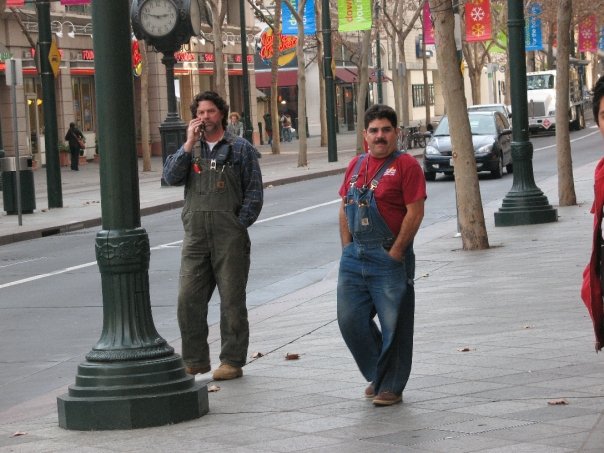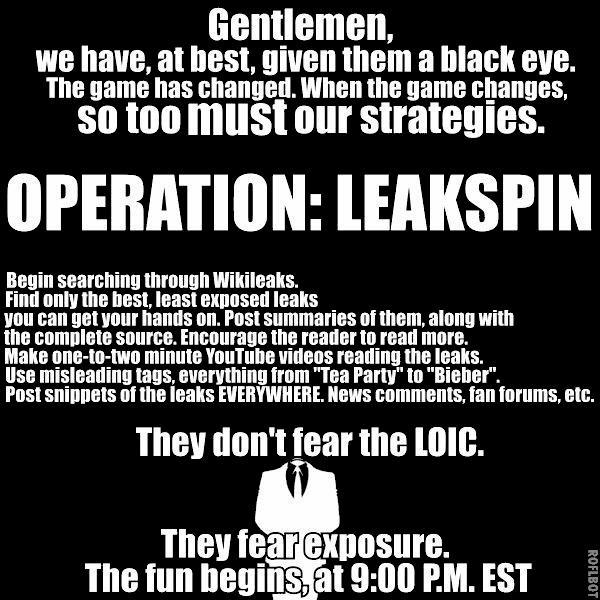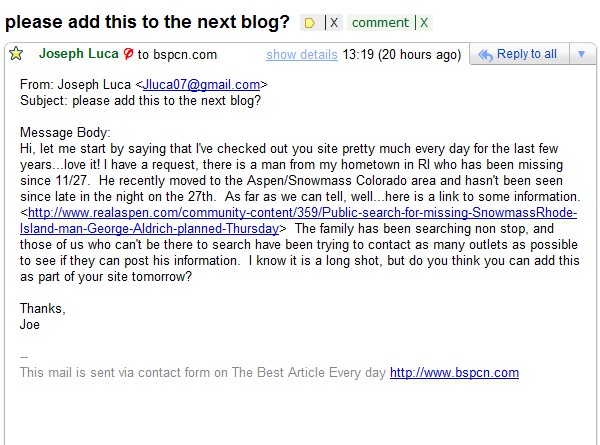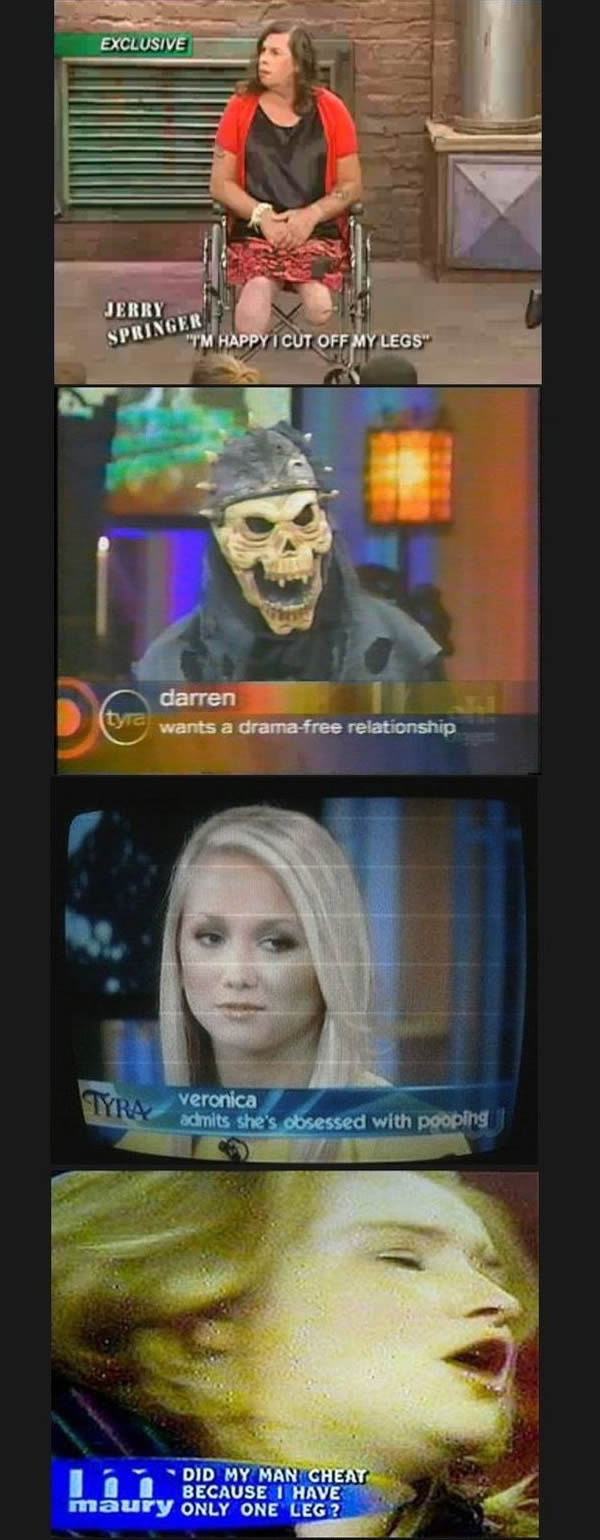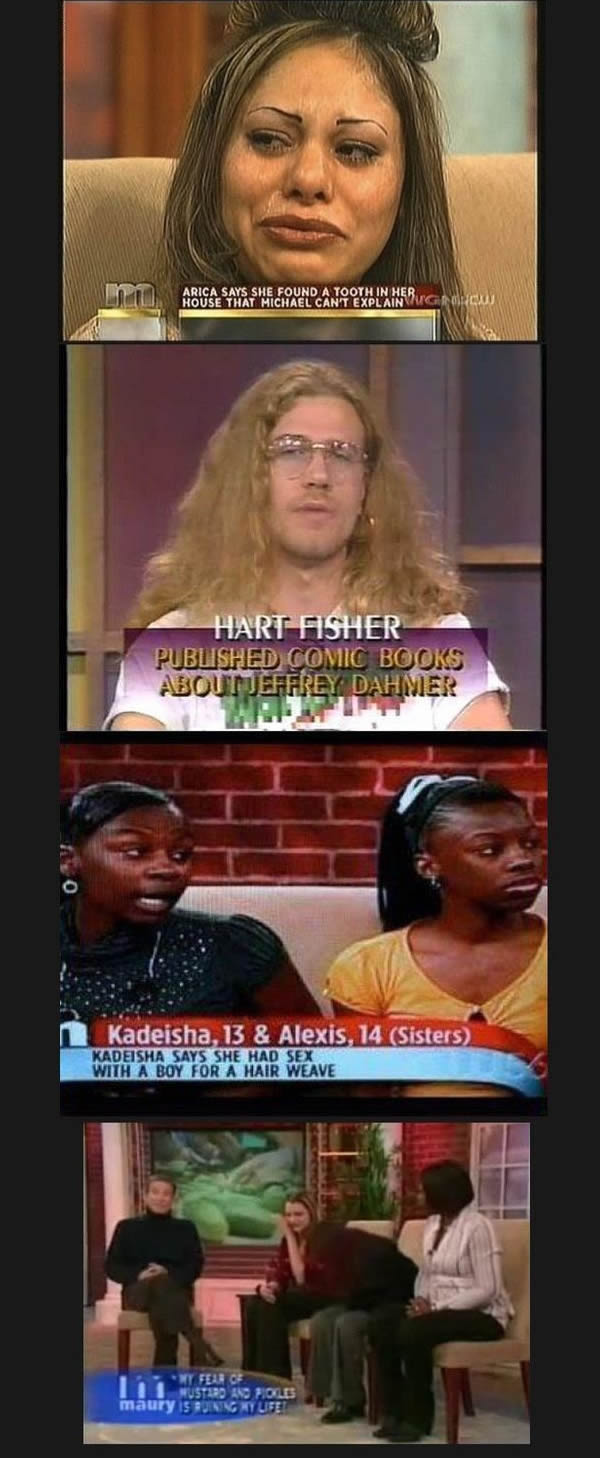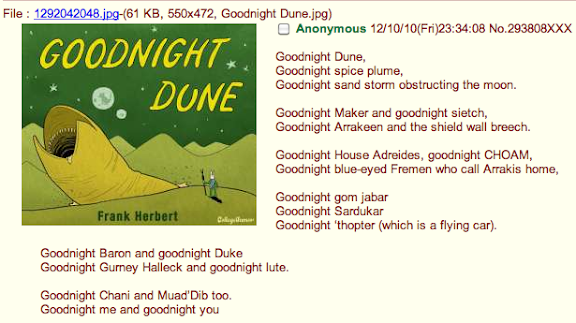
Monthly Archives: December 2010
Operation leakspin: Read Cables, expose truth
How to Find ANYTHING on the Internet
Written by Jason Wire
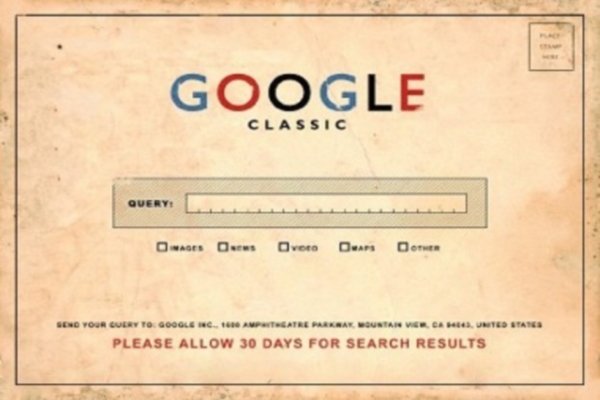
Photo by Dullhunk
Tips, tricks and resources to help you find that digital needle in the huge cyber-haystack.
519diggsdigg
Learning to navigate the World Wide Web effectively is an important skill, and there are lots of different ways for you to find the information you are looking for. Whilst the following list of tips and websites is by no means exhaustive – and we’ve missed out some massive topics such as travel, which deserve a post in their own right – they should be enough to get you started.
Using Google Operator Hacks
One of the things I love about Google is its clean layout – just type your query and hit enter. As well as the advanced search function, there are a load of operator hacks you can use to refine your search results. Check out the excellent Google Guide for a full list.
Here is a selection of some useful ones:
- salsa -dance will find pages containing “salsa” but not “dance”
- castle ~glossary will find pages containing glossaries and terminology related to “castle”
- define:matador will bring up definitions of the word “matador”
- ~crocodile will search for the word “crocodile” and similar words
- lon sfo to book flights from London to San Francisco
- delta flight 5778 to check the status of this flight
- what time is it in New York to find out the time in this city
- love site:www.matadornetwork.com/life to search only Matador Life for the word “love”
- love -site:www.matadornetwork.com/life to exclude Matador Life results from your search for “love”
And don’t forget if you want to visit a site that is down, or that your company’s server won’t let you access, you can view the Cached version to see a Google snapshot of that page from when it was last crawled.
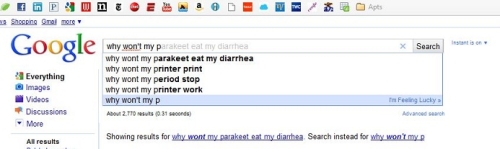
Photo by author.
Finally, if you’re fed up with all the annoying affiliate links clogging up the Google search results, check out Give Me Back My Google.
Online Research
Conducting online research is about more than just typing a few words into Google, even if you do know the operator hacks! There are a lot of resources out there to help you. Here’s how to find:
Biblical text: Find specific text from the Bible at BibleGateway.
Bibliography formatting: I’ve been using Easybib since my ninth-grade English teacher suggested it. Even if you know your style formatting from memory, this makes citing sources much easier with its instant ISBN lookup feature.
Books Online: Google Books has a surprising number of free books available online, and includes search features which are great for research. It’s also worth checking out Project Gutenberg, which has freely available digital copies of over 33,000 previously published titles.
Court Cases: LexisNexis has quite a few cases available for free.
Etymology: Find the root of any word at Etymoline.
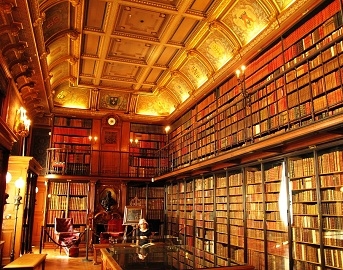
Photo by Shirone Koeuro
Human Sources: Help a Reporter Out (HARO) is a service that lets you connect with people around the world who can give you information or quotes on topics you are researching.
Newspapers: Newspapers dating back hundreds of years are available at the Google News Archives, but you can also use LexisNexis if you’ve got a subscription or can log on via a university network.
Primary Materials from Around the World: The UNESCO World Digital Library is a digital compendium of “significant primary materials from countries and cultures around the world.”
Scholarly Sources: Google Scholar is a compendium of thousands of research articles. Other good resources include the JSTOR database, and the excellent paid service, Questia.
And if you want to tap into the ‘digital brain’ of the Internet, use the twitter search feature and check out the most popular Google Insight stats to see what the online population are thinking about.
Note: If you are interested in learning more about research techniques and resources, the MatdorU New Media School has a Pro Module on How to Do Desk Research.
Finding Multimedia
Pretty pictures and lovely sounds make the (cyber) world go round. Here are some resources for finding free photographs, video and music on the World Wide Web. Just, don’t breach any copyright laws, OK?
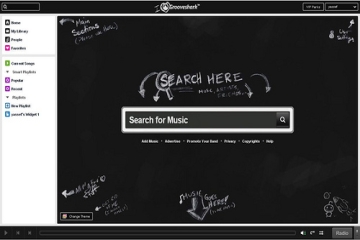
Photo by Yassef
Identifying Songs off the Radio: Use the iTunes Music Store’s Radio Charts, listed by city and station, to listen to song clips from tons of radio station playlists. Perfect for nabbing the details of that elusive radio song that’s been stuck in your head all day long.
Movie Scripts: Drew’s Script-O-Rama has film scripts, TV scripts, film transcripts, and even a fun section on movie-themed haiku!
Movie Subtitles: OpenSubtitles.org is the “biggest multi-language subtitle database.”
Music: Wanna turn Google into your own personal Napster? Copy and paste the following complex operator into the search box and replace “Beastie Boys” with whichever band or artist you’re looking for.
-inurl:(htm|html|php) intitle:”index of” +”last modified” +”parent directory” +description +size +(wma|mp3) “Beastie Boys”
For a kick-ass music player, check out Grooveshark. And for an interesting pop music aggregator, The Hype Machine will often find awesome new songs before anyone else.
Music Based on Your Mood: Musicovery is an interesting little song aggregator for your mood, and AllMusic has just about every artist and band sorted by emotions too.
Photographs: As well as flickr.com, you can search the Creative Commons archive directly through Google: create an advanced image search and check the box for “Search only CC material.”
Torrents: Torrents are “map” files you download to your computer that let you see and download different pieces of the file you want from multiple users simultaneously, which makes download rates much faster. All types of file are available, from movies to audio to programs and more. Search directly at The Pirate Bay or at ISOhunt.
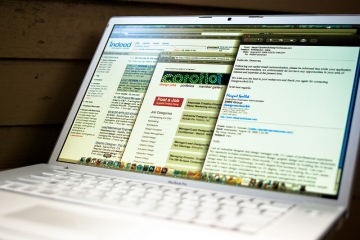
Photo by Robert S. Donovan
Video: These have always given me the best results: Frontline – Google Video – Journeyman – MatadorTV – The Hub – Tripfilms – VBS.tv – Vimeo – YouTube
Technological Know-How
For when you’re bored, or Facebook is down, or your printer is blinking at you in a strange code, here’s how to find:
Blogs You Might Like: Google Blog Search is Google, but for blogs. Cool, huh?
Deleted Files: It’s not easy, but the instructions at this site helped me recover three years of documents.
Down Websites: If you want to know whether Gmail – or a number of other popular sites – are broken or just not working for you, visit DownRightNow to find out.
How Much Energy Something Uses: You can use the nifty app at GE’s website or check out the list at Michael Bluejay.
Instruction Manuals For Anything: These two websites mean you’ll never need to worry about throwing away an instruction manual again: Manuals Online, and Safemanuals.
IP Address: WhatIsMyIPAddress.com will let you know your IP address just by visiting the site, which could be useful for those interminable calls with technical support.
Stars in the Sky: You can’t always find the North Star, but PBS’s Your Sky Tonight makes pointing out the constellations easy.
Your Own House: The Google Maps Street View covers nearly the whole inhabited world, and Bing’s Bird’s Eye View is a seriously awesome companion. I use these both religiously when searching for an apartment.
Just For Fun
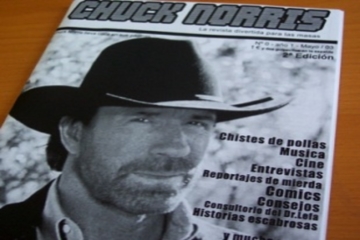
Photo by Manuel Bartual
The Internet wouldn’t be the same if we didn’t use it to waste time that we could be using productively. With that in mind, here’s a few lighthearted sites where you can find:
Anagrams: WordSmith will give you anagrams of whatever text you type in. Names are particularly good. Did you know an anagram of Jason Wire is I jaw snore?
Chuck Norris: You’d think you could just Google him, but….
Connections Between Random Things: Omnipelagos knows how Lady Gaga, Ebeneezer Scrooge, and rocking chairs are connected. Do you?
How Much Money You’re Worth: Answer a bunch of questions on Human For Sale, and you’ll finally know the answer!
P.S: Help this guy to find the people
Click here for More information
The missing Snowmass Village resident George Aldrich
The Alphabet Illustrated Using Star Wars Characters
Colleted by Eric S

The characters in Star Wars are some of the most recognizable figures in the world, thanks to the fame of the original trilogy, the infamous prequel trilogy, the large number of videogames, spinoffs, books and other popular culture influences. With the characters introduced throughout the various media, there are plenty of unique and original characters as well as names.
So, in this creative collection, you’ll see how to learn the alphabet…Star Wars style!

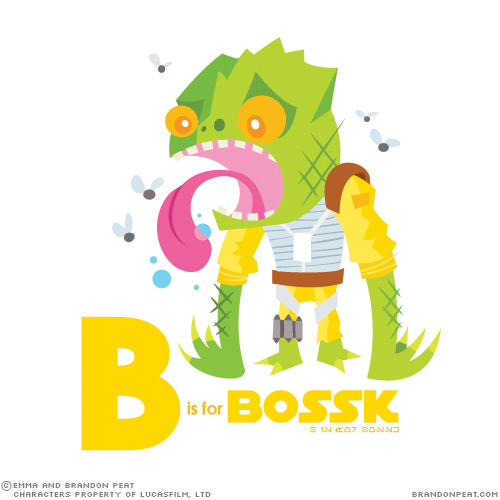
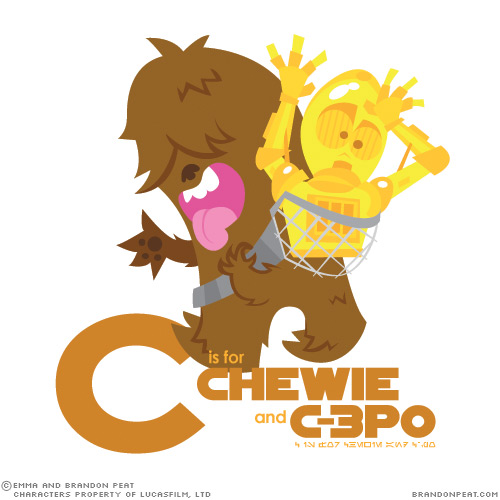
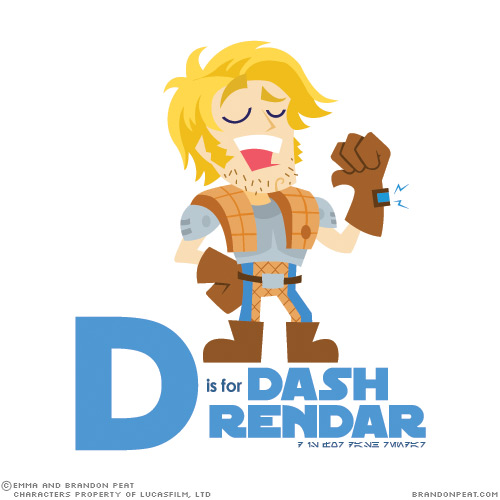




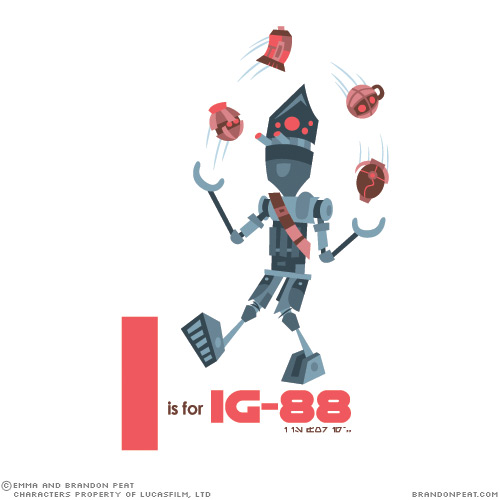



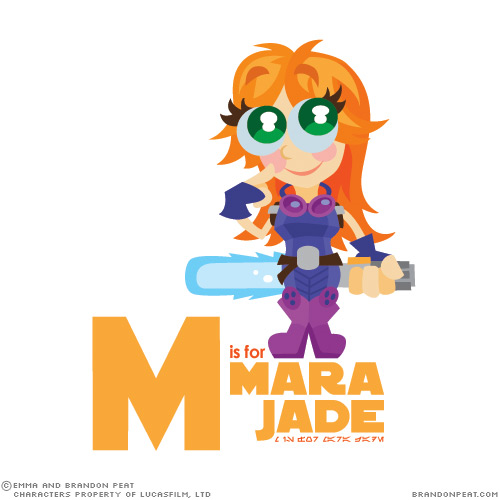

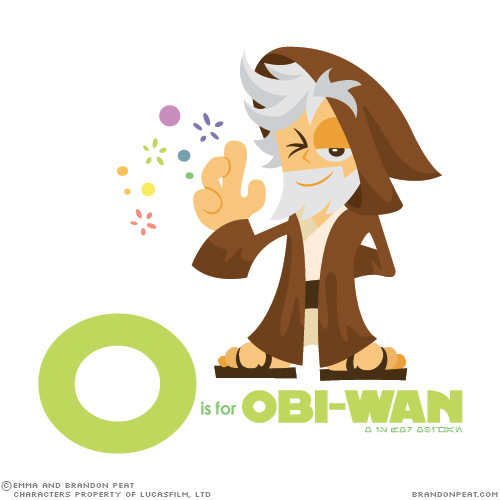

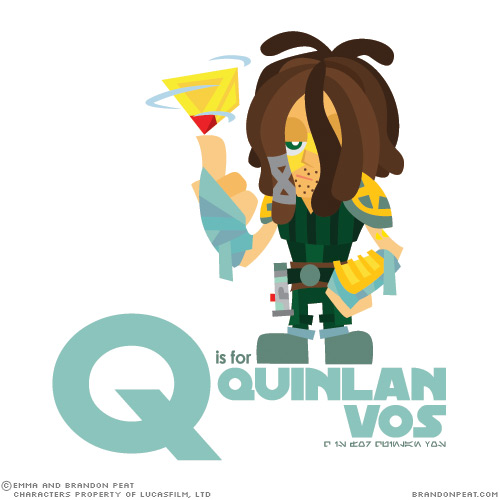
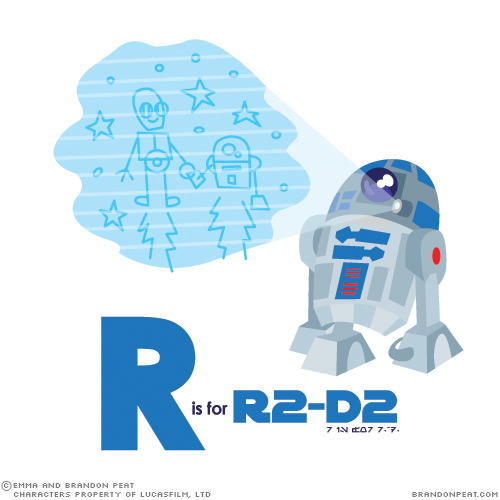


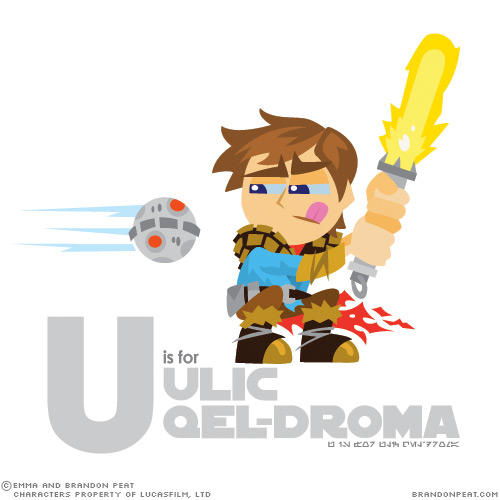

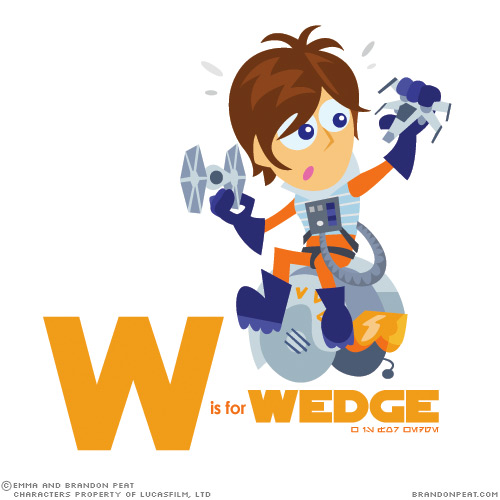
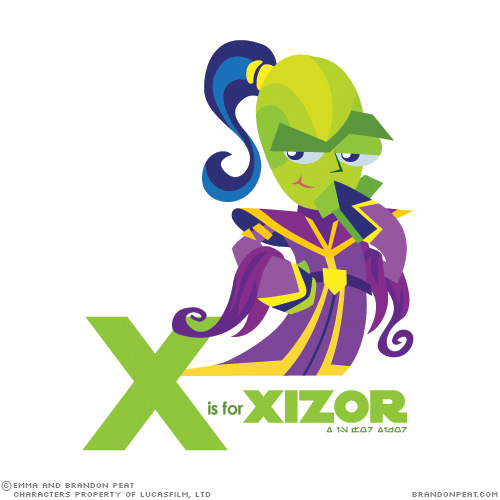
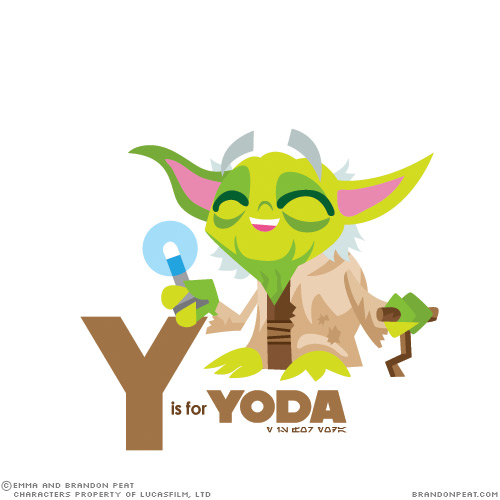

Why You Should Use Google Apps with a Personal Domain Instead of Your Gmail Account
Written by Kevin Purdy

When it launched, millions of us grabbed free Gmail addresses, and associated Calendar, Docs, Voice, and other apps followed. But personal domains are cheap, and claiming an @yourname.com address to use with Google Apps is easier than ever. Here’s why you should.
Future-Proof Email Address that You Control
It’s scary, but it’s true: There’s a possibility that Gmail might not always be the coolest email service in the world. For all we know of the future, there might be two hackers in a garage right now re-inventing the inbox. There might be some desktop software that merges the convenience of the cloud with killer OS integration. Or you might just decide some day that, heck, Yahoo has more of what you need, or that Google’s reach across your data is too deep.
You should have an email address that’s as portable as your cellphone number—meaning you can switch email providers without losing your current address. With your default @gmail.com address, that’s not really an option. With your personal domain, it is.
Sure, if you’re using a Gmail address, you can technically access your account from other clients through IMAP, auto-forward email, and otherwise stream your messages out. But if you ever decide on a new line of work, a different kind of username (sayonara, [email protected]), or a new email service, you’re better off having your own domain. Your options for forwarding and import are more robust when you control your own domain, and you never have to send one of those click-and-pray “Hey everyone I’ve ever emailed throughout time—my address has changed!” messages.
With Google Apps installed on your own domain, your data is still running through Google’s own servers. But Google’s pretty good about portability, and if it starts looking like they won’t be down the road, you’ve got side door where you can step on out and maintain your identity elsewhere. The great part about using your own domain is that you’re not tied to any one email service provider. You can pick up and move your domain to another email provider any time you want.
Professional Polish, Family Friendly
Maybe your Gmail address is a bit better than [email protected]. Gmail, too, holds a more proper imprimatur than AOL, Hotmail, or other eyebrow-raising domains. It still holds true that having an email account on your own server, with a name you can change at any time, makes good sense.
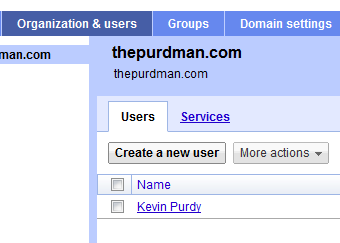 If you do freelance work on the side, it’s easy to create another account ([email protected]), one that pipes into your main personal account ([email protected]). If you decide to help organize a fundraiser, it’s a few minutes to create another account for that ([email protected]), one that doesn’t give away your personal address to folks you’ll only message once or twice. When your kids get to the age where they get web-savvy, you can set them up with an email address ([email protected] and [email protected]) that you have ultimate control over. And for relatives with occasional tech troubles, you can throw them a lifeline and set them up on your server, too.
If you do freelance work on the side, it’s easy to create another account ([email protected]), one that pipes into your main personal account ([email protected]). If you decide to help organize a fundraiser, it’s a few minutes to create another account for that ([email protected]), one that doesn’t give away your personal address to folks you’ll only message once or twice. When your kids get to the age where they get web-savvy, you can set them up with an email address ([email protected] and [email protected]) that you have ultimate control over. And for relatives with occasional tech troubles, you can throw them a lifeline and set them up on your server, too.
It’s Not That Painful to Switch
The hardest part about getting your own domain name these days is finding a URL that isn’t taken—and that’s only hard if someone has already registered your exact name. Get a little creative, use a reliable but cheap name registrar, buy a little hosted space and set up the free Google Apps on that domain—some hosts do that automatically for you. And nearly every mobile platform where Google offers some kind of syncing, an Apps address works just fine.
Note: For a full walkthrough of switching from a Gmail account to Google Apps, read Whitson’s detailed take on migrating your entire Google account to a new one.
When you’ve got a domain name and space, you’ll find that nearly all of Google’s services are available to Apps users. Not every single app, as commenter mawcs points out, but if you can live without History, Buzz, Google Storage, Health, Powermeter, and Profiles, or at least live without for the time being, you’re on your way. Even if you have other Google-assisted domains to log into or control, there is an early version of multi-account sign-in available that covers the Apps basics.
In other words, it’s possible to live out the entire Google experience—Mail, Calendars, Sync, Docs, even Voice—with your own domain name, rather than Google’s Gmail.
That’s just one editor’s thoughts on Gmail, email, and data portability—and after writing it, he’s pretty set on practicing what he’s preaching himself. Share your own thoughts and decisions on migrating from Gmail to Apps—or why you won’t—in the comments.
![]() Godaddy: Special $7.49.com Sale!
Godaddy: Special $7.49.com Sale!![]()
Bonus: I have completely turned my life around since 11/29/09.

Get 25% off your entire shopping cart use coupon code : REGISTERSPECIAL25
Go Daddy Deal of the Week: Get Deluxe Web Hosting for $5/mo! Offer expires 4/24/12!
Wikileaks and the Long Haul
Written by Shirky
Like a lot of people, I am conflicted about Wikileaks.
Citizens of a functioning democracy must be able to know what the state is saying and doing in our name, to engage in what Pierre Rosanvallon calls “counter-democracy”*, the democracy of citizens distrusting rather than legitimizing the actions of the state. Wikileaks plainly improves those abilities.
On the other hand, human systems can’t stand pure transparency. For negotiation to work, people’s stated positions have to change, but change is seen, almost universally, as weakness. People trying to come to consensus must be able to privately voice opinions they would publicly abjure, and may later abandon. Wikileaks plainly damages those abilities. (If Aaron Bady’s analysis is correct, it is the damage and not the oversight that Wikileaks is designed to create.*)
And so we have a tension between two requirements for democratic statecraft, one that can’t be resolved, but can be brought to an acceptable equilibrium. Indeed, like the virtues of equality vs. liberty, or popular will vs. fundamental rights, it has to be brought into such an equilibrium for democratic statecraft not to be wrecked either by too much secrecy or too much transparency.
As Tom Slee puts it, “Your answer to ‘what data should the government make public?’ depends not so much on what you think about data, but what you think about the government.”* My personal view is that there is too much secrecy in the current system, and that a corrective towards transparency is a good idea. I don’t, however, believe in total transparency, and even more importantly, I don’t think that independent actors who are subject to no checks or balances is a good idea in the long haul.
If the long haul were all there was, Wikileaks would be an obviously bad thing. The practical history of politics, however, suggests that the periodic appearance of such unconstrained actors in the short haul is essential to increased democratization, not just of politics but of thought.
We celebrate the printers of 16th century Amsterdam for making it impossible for the Catholic Church to constrain the output of the printing press to Church-approved books*, a challenge that helped usher in, among other things, the decentralization of scientific inquiry and the spread of politically seditious writings advocating democracy.
This intellectual and political victory didn’t, however, mean that the printing press was then free of all constraints. Over time, a set of legal limitations around printing rose up, including restrictions on libel, the publication of trade secrets, and sedition. I don’t agree with all of these laws, but they were at least produced by some legal process.
Unlike the United States’ current pursuit of Wikileaks.*
I am conflicted about the right balance between the visibility required for counter-democracy and the need for private speech among international actors. Here’s what I’m not conflicted about: When authorities can’t get what they want by working within the law, the right answer is not to work outside the law. The right answer is that they can’t get what they want.
The Unites States is — or should be — subject to the rule of law, which makes the extra-judicial pursuit of Wikileaks especially nauseating. (Calls for Julian’s assassination are even more nauseating.) It may be that what Julian has done is a crime. (I know him casually, but not well enough to vouch for his motivations, nor am I a lawyer.) In that case, the right answer is to bring the case to a trial.
IIn the US, however, the government has a “heavy burden” for engaging in prior restraint of even secret documents, an established principle since New York Times Co. vs. The United States*, when the Times published the Pentagon Papers. If we want a different answer for Wikileaks, we need a different legal framework first.
Though I don’t like Senator Joseph Lieberman’s proposed SHIELD law (Securing Human Intelligence and Enforcing Lawful Dissemination*), I do like the fact that it is a law, and not an extra-legal avenue (of which Senator Lieberman is also guilty.*) I also like the fact that the SHIELD Law makes it clear what’s at stake: the law proposes new restraints on publishers, and would apply to the New York Times and The Guardian as it well as to Wikileaks. (As Matthew Ingram points out, “Like it or not, Wikileaks is a media entity.”*) SHIELD amounts to an attempt to reverse parts of New York Times Co. vs. The United States.
I don’t think such a law should pass. I think the current laws, which criminalize the leaking of secrets but not the publishing of leaks, strike the right balance. However, as a citizen of a democracy, I’m willing to be voted down, and I’m willing to see other democratically proposed restrictions on Wikileaks put in place. It may even be that whatever checks and balances do get put in place by the democratic process make anything like Wikileaks impossible to sustain in the future.
The key, though, is that democracies have a process for creating such restrictions, and as a citizen it sickens me to see the US trying to take shortcuts. The leaders of Myanmar and Belarus, or Thailand and Russia, can now rightly say to us “You went after Wikileaks’ domain name, their hosting provider, and even denied your citizens the ability to register protest through donations, all without a warrant and all targeting overseas entities, simply because you decided you don’t like the site. If that’s the way governments get to behave, we can live with that.”
Over the long haul, we will need new checks and balances for newly increased transparency — Wikileaks shouldn’t be able to operate as a law unto itself anymore than the US should be able to. In the short haul, though, Wikileaks is our Amsterdam. Whatever restrictions we eventually end up enacting, we need to keep Wikileaks alive today, while we work through the process democracies always go through to react to change. If it’s OK for a democracy to just decide to run someone off the internet for doing something they wouldn’t prosecute a newspaper for doing, the idea of an internet that further democratizes the public sphere will have taken a mortal blow.
Nice burn, Wikileaks.
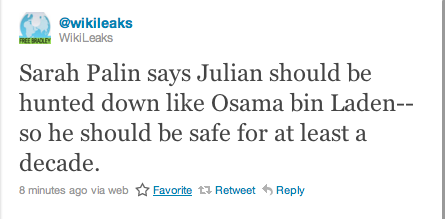
10 Strange Facts About Dreams
Bonus: Don’t try this at home kids
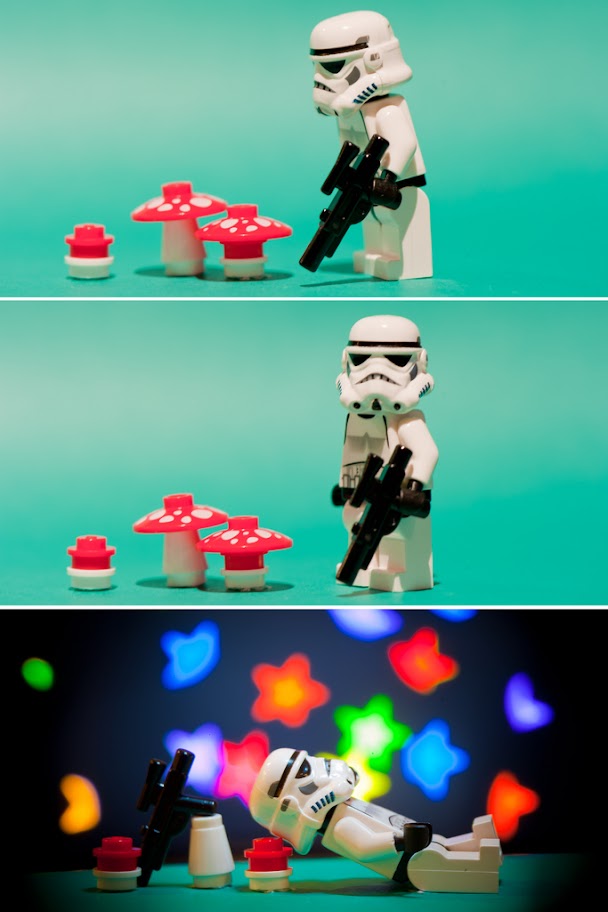
17 paypal alternatives for easier e-commerce
Collected by webdistortion
Paypal is one of the biggest and most widely adopted forms of online payment on the web today. With the weight of Ebay behind it, PayPal has truly went from strength to strength, and is a well recognised web brand. That said, it hasn’t avoided negative press, with reports of accounts being frozen, and Paypal slow to respond to support queries, many people have been forced to review and compare other options. Whilst many of these don’t yet have the user base of PayPal, they may serve to help you out when searching for alternatives.
Google Checkout
URL: http://checkout.google.com/
Google Checkout is Google’s attempt at a replacement for PayPal, and is still very much an inferior product, with only a small subset of the features offered by others. As for the actual transaction costs, they have completely mimicked the tiered cost structure of PayPal, as low as 1.4% + £0.20 per transaction, but as high as 3.4% + £0.20 depending on your monthly sales volume. further details can be found on pricing here.
In a similar vein to PayPal, Checkout is a middle man solution – storing credit and debit cards in its system, and then using those to transfer funds to a fro a bank account. With the ability to embed “buy now” buttons if shopping cart functionality isn’t needed.
The adoption of Google checkout hasn’t been all that they have hoped, but that could all change pretty soon. If TechCrunch’s prediction on Google Games is correct, we could see a much more mainstream take up of Google Checkout. At time of writing they were running house ads that looked like this isn’t far of the mark. Technical support for Google Checkout would need to improve somewhat if they are going to get the traction they need however; an outage of the service back in April saw many developers and e-commerce merchants disgruntled, with no apparent response from the Google team. Checkout is available to customers in both the U.S and Europe.
Money Bookers
URL: http://www.moneybookers.com/
Money Bookers is a UK based company, and is Authorised and regulated by the Financial Services Authority of the United Kingdom (FSA). They offer a number of benefits including sending money securely worldwide to anyone with an email address – even if the recipient does not have a Moneybookers account yet, and accept business from lots of different currencies. January 2010 they were reporting a user base of 10.8 million accounts – although this doesn’t indicate how many active.
Following the online wallet model, they hold all payments in limbo prior to transferring through to the final recipient, giving you some amount of protection. Escrow services are available for auction services. All previous transactions can be found in the history section of your account which can be accessed at any time and the data can be easily exported to an excel file if you want to maintain a digital backup. In the setup of an account there are a lot of verification procedures, which can take time, and they are certainly not as easy to use for someone in the US compared to someone in Europe. That level of protection will however help to give users piece of mind.
Their fees are on a flat per transaction basis, where uploading fees to a moneybookers account is free, but withdrawing funds from your account costs you. Further details for different countries can be found here. As with Google Checkout and Paypal, they do offer a payment API – however there didn’t seem to be any quick “copy and paste to buy now” type scenario, which will put off some of the less technical users who are looking for a quick e-commerce solution. That said, requesting money is a simple matter of logging in and sending a money bookers email.
Paymate
Availability: Australia, USA, New Zealand
Paymate provides secure, reliable and innovative Internet-based payment services to buyers in 57 countries around the world and sellers in Australia, New Zealand and the USA. You can use Paymate to receive online payments via credit card, and like PayPal – you don’t need to have a merchant facility with a bank.
Although this is a service which exists inside particular locales, it is still a worth competitor to PayPal, and has performed particularly well on Ebay Australia – where Ebay were forced to accept it as an alternative payment provider for fears of anti-trust litigation.
Details on the fees charged can be found here – with the fee for buyers in the UK at the time of writing being 3% + 0.25p per transaction regardless of the size of transaction. However there does seem to be charges for chargebacks and a credit check charge for new customers opening an account.
OboPay
Obopay is one of the first mobile payment systems to make it to the web, enabling customers to transfer money to one another right from the mobile phone. Technically this is achieved using a combination of the technologies offered on mobile devices – traditional SMS, WAP, HTML / Web apps and bespoke iPhone applications – allowing them to cover all bases regardless of the handset capabilities.
With more and more of the web moving mobile, its no surprise to see startups taking advantage of this, and wedging a foothold in this space. For example in May that announce that they were going to allow banks a branded payment solution to take advantage of the growing mobile trend – saving them the hassle of the implementation, and allowing OboPay to get on the pig’s back so to speak.
Amazon Payments
URL: https://payments.amazon.com/sdui/sdui/personal/money
Amazon have a number of interesting products under their ‘Payments’ banner. They have a system for sending money which is free to use for sending money between Amazon users, and they have a number of more ‘E-commerce’ related products. If you are looking to just send and receive money in the U.S. they have a pretty attractive offering. If however, you are needing a transaction option, you are going to have to pay for the privilege.
All of Amazon Payments uses their databases stored internally to aid with the checkout process, essentially giving sellers less hassle with the checkout process, also giving access to Amazon’s patented ‘One Click order’ services. In a similar vein to PayPal, they also offer cut and paste HTML code for their Simple Pay product, which can get you up and running quite quickly if you only have a handful of digital products to sell. Processing is performed on Amazon servers, prior to the customer being returned to finish the checkout process, which isn’t that big a deal considering its an out of the box payment solution.
As for costings, this is worked out on a per transaction basis, with fees starting at 2.9% + $0.30 per transaction for volumes under $3000. See more details on the pricing for business accounts here.
At time of writing, Amazon Payments UK hadn’t been rolled out, and the service exists for the U.S. only.
Notable Mentions – Digital Software Carts
These other links and systems may be suitable for a variety of scenarios, including digital shopping carts, card processing and digital wallet solutions. Some of them mirror the free software features found in PayPal, some of them are just bare bones solutions, but hopefully they will be useful for you to review.
E-Junkie
Provides shopping cart software which integrates with PayPal and other card processing gateways. If you are selling digital goods, thoroughly recommended folks.
Kagi
URL:: http://www.kagi.com/
In a similar vein to E-junkie, Kagi offers a digital goods delivery, and integrated shopping cart experience solution for those looking to get up and running without the hassle of setting up a full e-commerce store.
Digital River
URL: http://www.digitalriver.com
Digital River’s Element 5 product is also used across the web for digital software delivery, and its shopping cart is well respected.
Other PayPal Alternatives
Some of these additional alternatives may also be applicable to your particular situation.
- Neteller– Prepaid card solution, giving you a mastercard that you can use instead of a credit card.
- CCNow
- PayPay
- DirecPay – PayPal Alternative in India
- AlertPay
- Liberty Reserve
- Strictpay
- Perfectmoney
- TrialPay – Ad funded Payment Platform used for social games on sites such as Facebook, and for software companies who can offer trials.
Bonus:I did and you should too.
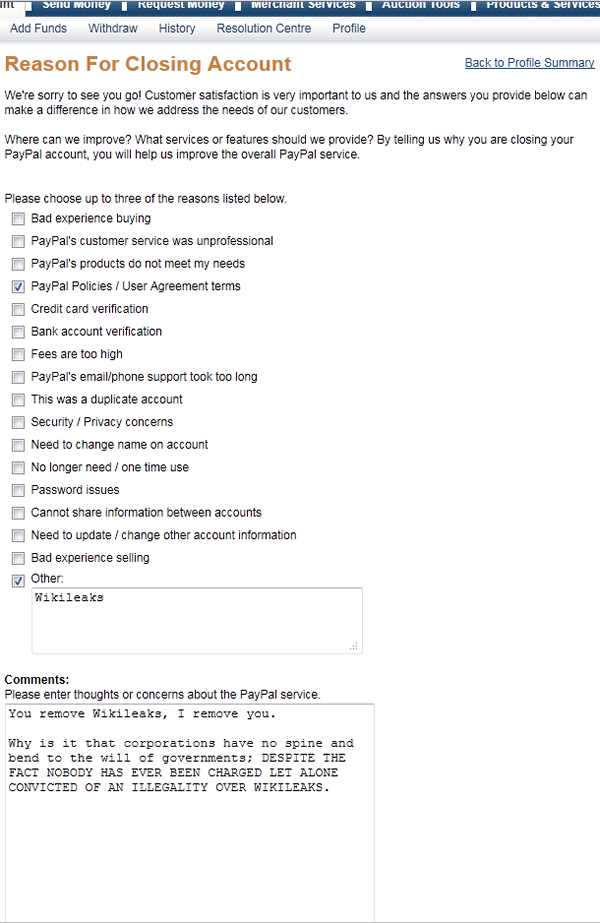
TV Shows
Why Grown Men Should Never Use Emoticons
Written by rtcrooks
For some people, expressing tone and emotion in their writing is an arduous task. In an age where communication happens at lightening speed, text and instant messaging services have replaced more formal forms of communication. People have become more reliant on shortcuts that allow them to express tone and emotion more effectively. Emoticons, a portmanteau of the English words emotion (or emote) and icon, are the devil behind this unhealthy reliance. Emoticons provide a more straightforward, and simpler process for displaying emotions in writing – but without having to use words.
At some point in life, you are supposed to leave your childish ways behind, and grow into a real man or woman. There is nothing more depressing than watching someone desperately hanging on to their youth. With that said, why are grown men using emoticons? Wearing Converse high tops and talking about how great the new Arcade Fire album gets our seal of approval. Sending an email that reads, “Sorry your investment went belly up this quarter, :(…” does not. Take a hint old man, no one is going to give you a hard time for actually acting your age.
Emoticons Make You Look Like A Teeny Bopper On Myspace

Are you in-between being a child and a teen? If you answer no to this question, there is no need for you to be using emoticons. “Tweens” are all the rage right now. Tween is the new marketing term used to define the demographic roughly between the ages of 8 and 14. They are easily identified as the demographic that goes to a Jonas Brother’s concert and begs their parents to buy them a $40 tour t-shirt, all while spending the entire concert screaming at the top of their lungs. According to Wikipedia, Tweens are the first “highly connected” generation. They were born into technology, and the first generation to have lifelong use of the internet, cell phones, etc. They interact with technology flawlessly; to them its invisible. They see electronic devices as an extension of themselves rather than a medium of communication. It’s almost as if emoticons were created just for them…not for you.
Laziness
 /p>
/p>
The internet may be the death of grammar among the youth today. Anyone with access to a computer can now start their own blog and unconsciously slaughter the English language. Language changes along with culture. A great example can be seen with the Hippie movement of the 60’s. Their everyday language was filled with expressions such as: Groovy, far out, happening, and dude. But does basic, good grammar really have to disappear from our society? Laziness is a stinky perfume, so spend an extra 30 seconds on your next forum post. Grown men (and women) should not become a catalyst for destroying proper sentence structure, or hitch a ride on the emoticon band wagon.
Emoticons = Bad Business Practice
![]()
Bombarding clients and co-workers with playful emoticons at the end of e-mails is not what someone would call, “professional”. Alexis Feldman, the director of the Feldman Realty Group, a commercial real estate company in Manhattan, knows this all too well. More than once she has had a multimillion-dollar deal fall through. She says that she’ll get an e-mail that says, “Sorry, my client is not interested in the space, too bad we couldn’t make the big bucks” with a frown face at the end of it! Sending off a “tough break” e-mail with a frown face emoticon at the end of it does not make someone feel better about losing hundreds of thousands of dollars, in fact it makes you look like a bona fide jerk.
They Alter The Reader’s Perception

When trying to convey a message to another person or audience, there are certain ways to gain credibility. Using emoticons is not one of them. Good grammar, research with credible sources, style, and organization are the arenas that writers should be worried about. Not emoticons of a bunny ( /), or animations of a devilish smiley face. Emoticons add too much playfulness to allow for the author to be taken seriously. But grown men want to be taken seriously, unless they want to date 22 yr old’s who just want to party; for the rest of their life. And if that’s you’re predicament, you’re most likely dealing with much bigger issues than using emoticons.
They’re Meant To Be Used Ironically

The first person documented to have used the emoticons ” 🙂 ” and ” 🙁 ” with a specific suggestion that they be used to express emotion, was Scott Fahlman. Fahlman is a computer scientist at Carnegie Mellon University, and his work has been dedicated to the cascade correlation algorithm, the Dylan programming language, and Common Lisp (We don’t expect you to know what any of this computer jargon specifically relates to. Just know that one day it will lead to artificial intelligence) His original message from 1982 appears below:
19-Sep-82 11:44 Scott E Fahlman 🙂
From: Scott E Fahlman
I propose that the following character sequence for joke markers:
🙂
Read it sideways. Actually, it is probably more economical to mark
things that are NOT jokes, given current trends. For this, use:
🙁
Wall Street

Do you want the people handling your investment nest egg using emoticons when they e-mail you about your portfolio?
“We know its been a tough year, but you only lost $15,000 this year : ) Some people lost $35,000 : ( ”
There is something about this type of correspondence that doesn’t sit well with us. Maybe because they’re poking fun at the fact we lost $15,000, and will not be able to send our 18yr old to college this fall. Needless to say, Wall Street and emoticons do not correlate into a winning relationship.
They’re Superfluous Expressions That Highlight Poor Language Skills

If you ever want to be considered a praiseworthy writer, then you need to hone and craft your writing skills. If your words sound harsh when delivered without a wink or a smile, then you need to take an English 101 refresher course at your local community college. If you cannot convey to other internet users — with your words — whether or not your point was friendly or humorous, then take an English 201 course. If you cannot express your point without fancy animated punching smileys or figures that represent Sadaam Hussein, then take an English 301 course. If that still doesn’t work, then just do us all a favor and just give up your writing career.
They Undermine Your Credibility As An Authority Figure

You cruise into the office one morning, sit down at your computer to check your e-mail, and BLAMMO! You instantly realize you forgot to attach a time sensitive document to an e-mail you sent the night before. You suddenly get sick to your stomach. Your boss is going to thrust your neck into a guillotine for this blunder. When you finally work up the nerve to check your inbox you start dying laughing; here is the message from your boss:
“Hi Peter, what were you thinking? 🙁 That document needed to be sent out last night so that our New York office could get started on the project first thing this morning. The East coast guys are so >:( with you right now! You really let us down on this one
Are you really going to take your boss seriously after getting an e-mail like this? We didn’t think so.
Bonus: Mario & Luigi spotted in real life