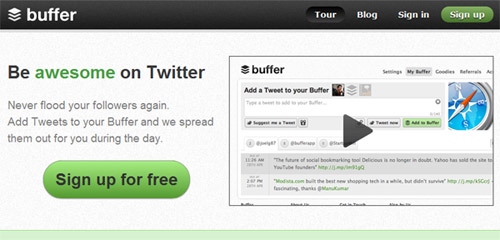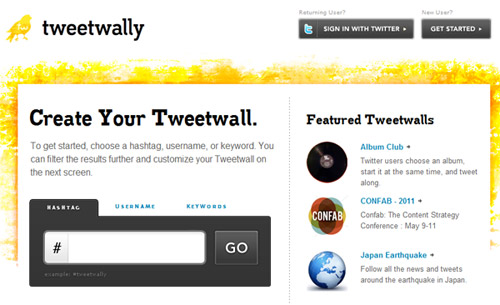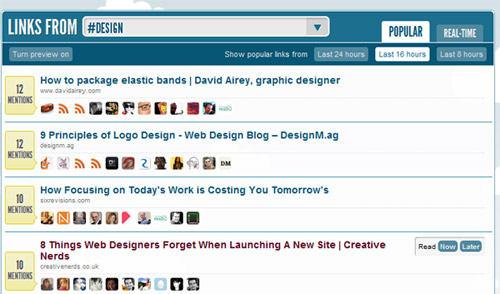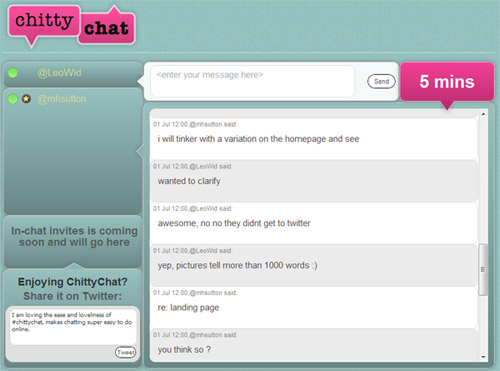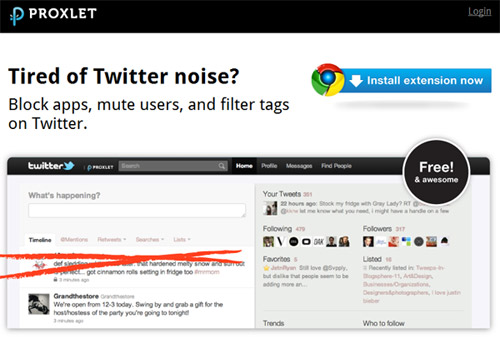Written by line25
Twitter continues to grow its userbase at a crazy pace of over 460,000 new users each day. I found that as this means an increase of followers and conversations, it also increases the noise a lot. Fortunately, lots of tools out there help us to cut through the noise and get to the most useful bits and pieces. Here are 10 of my favourite tools to use Twitter more efficiently:
Buffer – Never Flood Your Followers
One important part I found is to never overwhelm my followers. With Buffer, I can put Tweets into my “Buffer” and the App spreads them out over the whole day. With the handy browser extensions (Chrome, Safari or Firefox) I can add Tweets to it from anywhere on the web. This makes it very easy to become a great source of content for my followers and jump in to chat with them.
Best bit: What I like best is that for every Tweet Buffered, I will get detailed stats on clicks, retweets and reach to know more about what my followers like.
Tweriod – Tweet only when others listen
After spreading out Tweets with Buffer, it might come in handy to know the best publishing times for your tweets. In comes Tweriod, which provides you with 2 very simple graphs on when your followers are most likely to see tweets. It shows you both the best times of the day and the best days during the week to send out your tweets. You can even extract this report as a pdf.
Best bit: Apart from the graphs for when your followers are online the most, you also receive a graph on when your most mentions happen to adjust your tweeting further.
TweetWally – Turn Tweets into Blogposts
This App comes in super handy to find some inspiration for blogposts. It allows you to collect tweets from your followers and turn them into a TweetWall, that beautifully displays this content. Interestingly, you can also use it to find out who is interacting with you the most by searching for your username. Especially if you boast a large following this might come in handy.
Best bit: Different to Storify, which you might have come across, TweetWally offers you the chance to continually edit and customize the tweets.
StrawberryJ.am – Read only what’s most discussed
Sometimes we can spend a long time in front of our Twitterstream before we find the pieces of content that are actually interesting and worth clicking on. Here is where StrawberryApp helps you out a great deal. The App takes in all Tweets from your followers and orders them by most mentioned. This immediately gives you a picture of which news is most discussed and relevant.
Best bit: Instead of having to check another site each morning you can simply receive your top news as updates straight to your inbox via email.
ChittyChat – A Chat room for your Twitter friends
Another App I discovered recently is ChittyChat. It is a very helpful little App, which allows you to take chats you are having with friends on Twitter into a private chatroom. All you do is send a tweet to the people you want to chat with and include the username @chitty_chat. Immediately everyone receives a link to a private chatroom where you can start typing away.
Best bit: The beauty here is that you don’t have to sign up or in for anything. You simply send out a tweet and that’s it.
BackTweets – Who is tweeting your posts?
Always wanted to find out who the people are that are tweeting about an article that you have written? BackTweets is a wonderful tool, that offers you to simply drop in a link and get in return every username that has tweeted about this post in the past. The process again, couldn’t be any simpler, without any signups or signins, you can start searching for results right away.
Best bit: The App guarantees you to find all mentions of the post from Twitter, making it superior to Topsy, Twitter Search or TweetMeMe.
Tweepi – Get rid of unwanted followers
I found that as we spend more and more time on Twitter, we don’t always know what or which person will interest us in the long run. With Tweepi, you can easily scan through your following and get rid of those, that add little value to your stream. It shows you people that are not following you, that have turned inactive or that are simply cluttering your stream with too many tweets.
Best bit: Gladly the App also works the other way round, showing you which people you haven’t followed back and you can easily reciprocate the following.
TwitSprout – Full analytics for your Twitter account
Twitsprout is a Twitter analytics tool, that displays all the most important metrics from your account for you. You will see the development of your follower count, as well as how many people have mentioned or retweeted you over time. The great part is that you will see all the graphs in overlay, so you can compare whether you are growing organically.
Best bit: The design of the App is definitely worth mentioning. Your results are all neatly displayed on one page and you could even use it as an infographic.
Proxlet – Mute Twitter noise
Another very interesting solution to deal with Twitter noise is coming from Proxlet. Instead of unfollowing, the App allows you to simply mute these Apps from your stream. This can be helpful if you only want to stop seeing some tweets temporarily. On top of muting individual followers, you can also mute spammy Apps or hashtags, which crowd your stream.
Best bit: The App filters your stream not only on Twitter.com, but is also available for other clients, such as Tweetdeck, Twitter for iPhone or Twitdroyd.
Twilert – Google Alerts for Twitter
Twilert basically does what it says. If you want to monitor a certain keyword to see what’s going on with a brand, competitor or topic of interest, Twilert can be very handy. You simply set up a few of these terms and every day you will receive a digest email with all Tweets mentioning them. I found this to be a great way to monitor what people talk about in relation to what I am doing.
Best bit: Twilert’s search terms are very customizable and go so far as even setting the sentiment of certain tweets being mentioned to show up only.
Using these Apps has helped me greatly in the past to be more productive, yet still be very active on Twitter. I believe there is a fear of over-automate and forgetting about the social element on Twitter. So I tried to pick those, which optimize your patterns, rather than turning you into an auto-bot.
How about you? Do you think any of these Apps could be helpful for you?
Bonus:This guy took the belt from his waist…